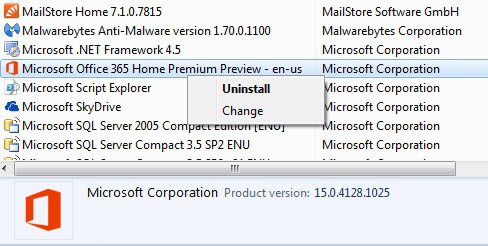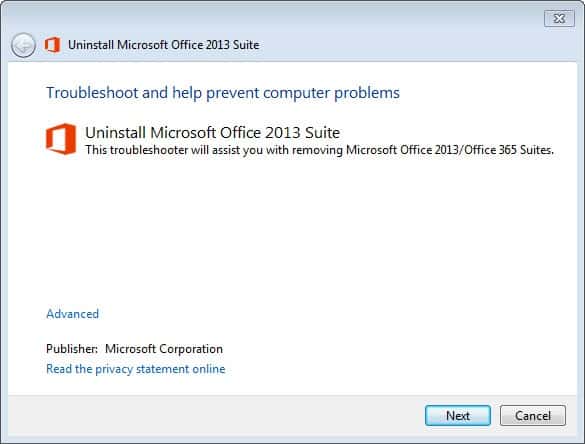NEW YORK — Five years after the start of the Great Recession, the toll is terrifyingly clear: Millions of middle-class jobs have been lost in developed countries the world over.
And the situation is even worse than it appears.


Most of the jobs will never return, and millions more are likely to vanish as well, say experts who study the labor market. What’s more, these jobs aren’t just being lost to China and other developing countries, and they aren’t just factory work. Increasingly, jobs are disappearing in the service sector, home to two-thirds of all workers.
They’re being obliterated by technology.
Year after year, the software that runs computers and an array of other machines and devices becomes more sophisticated and powerful and capable of doing more efficiently tasks that humans have always done. For decades, science fiction warned of a future when we would be architects of our own obsolescence, replaced by our machines; an Associated Press analysis finds that the future has arrived.
—
EDITOR’S NOTE: First in a three-part series on the loss of middle-class jobs in the wake of the Great Recession, and the role of technology.
—
“The jobs that are going away aren’t coming back,” says Andrew McAfee, principal research scientist at the Center for Digital Business at the Massachusetts Institute of Technology and co-author of “Race Against the Machine.” `’I have never seen a period where computers demonstrated as many skills and abilities as they have over the past seven years.”
The global economy is being reshaped by machines that generate and analyze vast amounts of data; by devices such as smartphones and tablet computers that let people work just about anywhere, even when they’re on the move; by smarter, nimbler robots; and by services that let businesses rent computing power when they need it, instead of installing expensive equipment and hiring IT staffs to run it. Whole employment categories, from secretaries to travel agents, are starting to disappear.
“There’s no sector of the economy that’s going to get a pass,” says Martin Ford, who runs a software company and wrote “The Lights in the Tunnel,” a book predicting widespread job losses. “It’s everywhere.”
The numbers startle even labor economists. In the United States, half the 7.5 million jobs lost during the Great Recession were in industries that pay middle-class wages, ranging from $38,000 to $68,000. But only 2 percent of the 3.5 million jobs gained since the recession ended in June 2009 are in midpay industries. Nearly 70 percent are in low-pay industries, 29 percent in industries that pay well.
In the 17 European countries that use the euro as their currency, the numbers are even worse. Almost 4.3 million low-pay jobs have been gained since mid-2009, but the loss of midpay jobs has never stopped. A total of 7.6 million disappeared from January 2008 through last June.
Experts warn that this “hollowing out” of the middle-class workforce is far from over. They predict the loss of millions more jobs as technology becomes even more sophisticated and reaches deeper into our lives. Maarten Goos, an economist at the University of Leuven in Belgium, says Europe could double its middle-class job losses.
Some occupations are beneficiaries of the march of technology, such as software engineers and app designers for smartphones and tablet computers.
Overall, though, technology is eliminating far more jobs than it is creating.
To understand the impact technology is having on middle-class jobs in developed countries, the AP analyzed employment data from 20 countries; tracked changes in hiring by industry, pay and task; compared job losses and gains during recessions and expansions over the past four decades; and interviewed economists, technology experts, robot manufacturers, software developers, entrepreneurs and people in the labor force who ranged from CEOs to the unemployed.
The AP’s key findings:
-For more than three decades, technology has reduced the number of jobs in manufacturing. Robots and other machines controlled by computer programs work faster and make fewer mistakes than humans. Now, that same efficiency is being unleashed in the service economy, which employs more than two-thirds of the workforce in developed countries. Technology is eliminating jobs in office buildings, retail establishments and other businesses consumers deal with every day.
-Technology is being adopted by every kind of organization that employs people. It’s replacing workers in large corporations and small businesses, established companies and start-ups. It’s being used by schools, colleges and universities; hospitals and other medical facilities; nonprofit organizations and the military.
-The most vulnerable workers are doing repetitive tasks that programmers can write software for – an accountant checking a list of numbers, an office manager filing forms, a paralegal reviewing documents for key words to help in a case. As software becomes even more sophisticated, victims are expected to include those who juggle tasks, such as supervisors and managers – workers who thought they were protected by a college degree.
-Thanks to technology, companies in the Standard & Poor’s 500 stock index reported one-third more profit the past year than they earned the year before the Great Recession. They’ve also expanded their businesses, but total employment, at 21.1 million, has declined by a half-million.
-Start-ups account for much of the job growth in developed economies, but software is allowing entrepreneurs to launch businesses with a third fewer employees than in the 1990s. There is less need for administrative support and back-office jobs that handle accounting, payroll, and benefits.
-It’s becoming a self-serve world. Instead of relying on someone else in the workplace or our personal lives, we use technology to do tasks ourselves. Some find this frustrating; others like the feeling of control. Either way, this trend will only grow as software permeates our lives.
-Technology is replacing workers in developed countries regardless of their politics, policies, and laws. Union rules and labor laws may slow the dismissal of employees, but no country is attempting to prohibit organizations from using technology that allows them to operate more efficiently – and with fewer employees.
Some analysts reject the idea that technology has been a big job killer. They note that the collapse of the housing market in the U.S., Ireland, Spain, and other countries and the ensuing global recession wiped out millions of middle-class construction and factory jobs. In their view, governments could bring many of the jobs back if they would put aside worries about their heavy debts and spend more.
Others note that jobs continue to be lost to China, India, and other countries in the developing world.
But to the extent technology has played a role, it raises the specter of high unemployment even after economic growth accelerates. Some economists say millions of middle-class workers must be retrained to do other jobs if they hope to get work again. Others are more hopeful. They note that technological change over the centuries eventually has created more jobs than it destroyed, though the wait can be long and painful.
A common refrain: The developed world may face years of high middle-class unemployment, social discord, divisive politics, falling living standards and dashed hopes.
—
In the United States, the economic recovery that started in June 2009 has been called the third straight “jobless recovery.”
But that’s a misnomer. The jobs came back after the first two.
Most recessions since World War II were followed by a surge in new jobs as consumers started spending again and companies hired to meet the new demand. In the months after recessions ended in 1991 and 2001, there was no familiar snap-back, but all the jobs had returned in less than three years.
But 42 months after the Great Recession ended, the United States has gained only 3.5 million, or 47 percent, of the 7.5 million jobs that were lost. The 17 countries that use the euro had 3.5 million fewer jobs last June than in December 2007.
This has truly been a jobless recovery, and the lack of midpay jobs is almost entirely to blame.
Fifty percent of the U.S. jobs lost were in midpay industries, but Moody’s Analytics, a research firm, says just 2 percent of the 3.5 million jobs gained are in that category. After the four previous recessions, at least 30 percent of jobs created – and as many as 46 percent – were in midpay industries.
Other studies that group jobs differently show a similar drop in middle-class work.
Some of the most startling studies have focused on midskill, midpay jobs that require tasks that follow well-defined procedures and are repeated throughout the day. Think travel agents, salespeople in stores, office assistants and back-office workers like benefits managers and payroll clerks, as well as machine operators and other factory jobs.
An August 2012 paper by economists Henry Siu of the University of British Columbia and Nir Jaimovich of Duke University found these kinds of jobs comprise fewer than half of all jobs, yet accounted for nine of 10 of all losses in the Great Recession. And they have kept disappearing in the economic recovery.
Webb Wheel Products makes parts for truck brakes, which involves plenty of repetitive work. Its newest employee is the Doosan V550M, and it’s a marvel. It can spin a 130-pound brake drum like a child’s top, smooth its metal surface, then drill holes – all without missing a beat. And it doesn’t take vacations or “complain about anything,” says Dwayne Ricketts, president of the Cullman, Ala., company.
Thanks to computerized machines, Webb Wheel hasn’t added a factory worker in three years, though it’s making 300,000 more drums annually, a 25 percent increase.
“Everyone is waiting for the unemployment rate to drop, but I don’t know if it will much,” Ricketts says. “Companies in the recession learned to be more efficient, and they’re not going to go back.”
In Europe, companies couldn’t go back even if they wanted to. The 17 countries that use the euro slipped into another recession 14 months ago, in November 2011. The current unemployment rate is a record 11.8 percent.
European companies had been using technology to replace midpay workers for years, and now that has accelerated.
“The recessions have amplified the trend,” says Goos, the Belgian economist. “New jobs are being created, but not the middle-pay ones.”
In Canada, a 2011 study by economists at the University of British Columbia and York University in Toronto found a similar pattern of middle-class losses, though they were working with older data. In the 15 years through 2006, the share of total jobs held by many midpay, midskill occupations shrank. The share held by foremen fell 37 percent, workers in administrative and senior clerical roles fell 18 percent and those in sales and service fell 12 percent.
In Japan, a 2009 report from Hitotsubashi University in Tokyo documented a “substantial” drop in midpay, midskill jobs in the five years through 2005, and linked it to technology.
Developing economies have been spared the technological onslaught – for now. Countries like Brazil and China are still growing middle-class jobs because they’re shifting from export-driven to consumer-based economies. But even they are beginning to use more machines in manufacturing. The cheap labor they relied on to make goods from apparel to electronics is no longer so cheap as their living standards rise.
One example is Sunbird Engineering, a Hong Kong firm that makes mirror frames for heavy trucks at a factory in southern China. Salaries at its plant in Dongguan have nearly tripled from $80 a month in 2005 to $225 today. “Automation is the obvious next step,” CEO Bill Pike says.
Sunbird is installing robotic arms that drill screws into a mirror assembly, work now done by hand. The machinery will allow the company to eliminate two positions on a 13-person assembly line. Pike hopes that additional automation will allow the company to reduce another five or six jobs from the line.
“By automating, we can outlive the labor cost increases inevitable in China,” Pike says. “Those who automate in China will win the battle of increased costs.”
Foxconn Technology Group, which assembles iPhones at factories in China, unveiled plans in 2011 to install one million robots over three years.
A recent headline in the China Daily newspaper: “Chinese robot wars set to erupt.”
—
Candidates for U.S. president last year never tired of telling Americans how jobs were being shipped overseas. China, with its vast army of cheaper labor and low-value currency, was easy to blame.
But most jobs cut in the U.S. and Europe weren’t moved. No one got them. They vanished. And the villain in this story – a clever software engineer working in Silicon Valley or the high-tech hub around Heidelberg, Germany – isn’t so easy to hate.
“It doesn’t have political appeal to say the reason we have a problem is we’re so successful in technology,” says Joseph Stiglitz, a Nobel Prize-winning economist at Columbia University. “There’s no enemy there.”
Unless you count family and friends and the person staring at you in the mirror. The uncomfortable truth is technology is killing jobs with the help of ordinary consumers by enabling them to quickly do tasks that workers used to do full time, for salaries.
Use a self-checkout lane at the supermarket or drugstore? A worker behind a cash register used to do that.
Buy clothes without visiting a store? You’ve taken work from a salesman.
Click “accept” in an e-mail invitation to attend a meeting? You’ve pushed an office assistant closer to unemployment.
Book your vacation using an online program? You’ve helped lay off a travel agent. Perhaps at American Express Co., which announced this month that it plans to cut 5,400 jobs, mainly in its travel business, as more of its customers shift to online portals to plan trips.
Software is picking out worrisome blots in medical scans, running trains without conductors, driving cars without drivers, spotting profits in stocks trades in milliseconds, analyzing Twitter traffic to tell where to sell certain snacks, sifting through documents for evidence in court cases, recording power usage beamed from digital utility meters at millions of homes, and sorting returned library books.
Technology gives rise to “cheaper products and cool services,” says David Autor, an economist at MIT, one of the first to document tech’s role in cutting jobs. “But if you lose your job, that is slim compensation.”
Even the most commonplace technologies – take, say, e-mail – are making it tough for workers to get jobs, including ones with MBAs, like Roshanne Redmond, a former project manager at a commercial real estate developer.
“I used to get on the phone, talk to a secretary and coordinate calendars,” Redmond says. “Now, things are done by computer.”
Technology is used by companies to run leaner and smarter in good times and bad, but never more than in bad. In a recession, sales fall and companies cut jobs to save money. Then they turn to technology to do tasks people used to do. And that’s when it hits them: They realize they don’t have to re-hire the humans when business improves, or at least not as many.
The Hackett Group, a consultant on back-office jobs, estimates 2 million of them in finance, human resources, information technology, and procurement have disappeared in the United States and Europe since the Great Recession. It pins the blame for more than half of the losses on technology. These are jobs that used to fill cubicles at almost every company – clerks paying bills and ordering supplies, benefits managers filing health-care forms, and IT experts helping with computer crashes.
“The effect of (technology) on white-collar jobs is huge, but it’s not obvious,” says MIT’s McAfee. Companies “don’t put out a press release saying we’re not hiring again because of machines.”
—
What hope is there for the future?
Historically, new companies and new industries have been the incubator of new jobs. Start-up companies no more than five years old are big sources of new jobs in developed economies. In the United States, they accounted for 99 percent of new private sector jobs in 2005, according to a study by the University of Maryland’s John Haltiwanger and two other economists.
But even these companies are hiring fewer people. The average new business employed 4.7 workers when it opened its doors in 2011, down from 7.6 in the 1990s, according to a Labor Department study released last March.
Technology is probably to blame, wrote the report’s authors, Eleanor Choi and James Spletzer. Entrepreneurs no longer need people to do clerical and administrative tasks to help them get their businesses off the ground.
In the old days – say, 10 years ago – “you’d need an assistant pretty early to coordinate everything – or you’d pay a huge opportunity cost for the entrepreneur or the president to set up a meeting,” saysJeff Connally, CEO of CMIT Solutions, a technology consultancy to small businesses.
Now technology means “you can look at your calendar and everybody else’s calendar and – bing! – you’ve set up a meeting.” So no assistant gets hired.
Entrepreneur Andrew Schrage started the financial advice website Money Crashers in 2009 with a partner and one freelance writer. The bare-bones start-up was only possible, Schrage says, because of technology that allowed the company to get online help with accounting and payroll and other support functions without hiring staff.
“Had I not had access to cloud computing and outsourcing, I estimate that I would have needed 5-10 employees to begin this venture,” Schrage says. “I doubt I would have been able to launch my business.”
Technological innovations have been throwing people out of jobs for centuries. But they eventually created more work, and greater wealth, than they destroyed. Ford, the author and software engineer, thinks there is reason to believe that this time will be different. He sees virtually no end to the inroads of computers into the workplace.
Eventually, he says, software will threaten the livelihoods of doctors, lawyers and other highly skilled professionals.
Many economists are encouraged by history and think the gains eventually will outweigh the losses. But even they have doubts.
“What’s different this time is that digital technologies show up in every corner of the economy,” says McAfee, a self-described “digital optimist.” `’Your tablet (computer) is just two or three years old, and it’s already taken over our lives.”
Peter Lindert, an economist at the University of California, says the computer is more destructive than innovations in the Industrial Revolution because the pace at which it is upending industries makes it hard for people to adapt.
Occupations that provided middle-class lifestyles for generations can disappear in a few years. Utility meter readers are just one example. As power companies began installing so-called smart readers outside homes, the number of meter readers in the U.S. plunged from 56,000 in 2001 to 36,000 in 2010, according to the Labor Department.
In 10 years? That number is expected to be zero.
 Engineering Doug Patten tells WWJ’s Sandra McNeill it’s not exactly the Knight Rider; it’s one car talking to another.
Engineering Doug Patten tells WWJ’s Sandra McNeill it’s not exactly the Knight Rider; it’s one car talking to another.